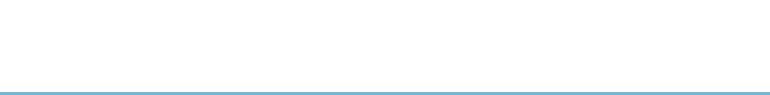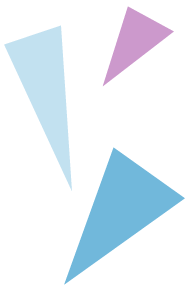| |
Documentation
- In the tar-balls, there is a file called README with basic information,
installation and bootstrap procedures.
- Quick start
guide for the impatient one that just want to get Yxa up and running with two phones.
- Simple site configuration howto
to get you started.
- More in-depth Architecture document,
trying to describe how the pieces are connected and how to write Yxa SIP applications.
- Text about how (non-)RFC-compliant Yxa is.
- CPL sub-system design analysis.
Basic information
Why the name Yxa?
'Yxa' is Swedish for 'axe'. AXE is a large (traditional) telephony
switching system made by Ericsson (Erlang is a programming language developed by Ericsson).
Why write it in Erlang?
Although it might seem odd to choose a language that is not as widely used as
C, C++ or Java, we believe that Erlang is a language very suitable for writing
a reliable SIP server in.
Erlang is the result of two decades of work at Ericsson to create a programming
language (together with a set of function librarys) for writing large, fail-safe,
soft real-time telecom applications. Erlangs three main advantages for this kind
of programming are :
- Strong process isolation properties, together with extremely
light-weight processes. This, together with the fail-recovery mechanisms
of Erlang OTP, makes it easy to prevent for example malformed SIP-messages
from crashing the whole system.
- Erlang comes with a multi-master distributed database called Mnesia.
This is extremely good to make the location database available to all
servers and allows for multiple registrar servers, without having a single
database server backend resulting in a single point of failure.
- According to programmer productivity measurements, a single programmer
is able to write the same ammount of lines of code per work-day, regardless
of if it is Erlang or C. Erlang programs is typically five to ten times
shorter than their equivalence in C. This means less development costs and
shorter time-to-market. Also, Erlang isn't as hard to learn for someone
who knows other programming languages as you might think.
Applications
incomingproxy
This is what most people would think of as the main program.
Functions :
- Handle REGISTER requests
- Proxy requests from UACs (clients, phones) to other parts of the Yxa system
- Relay requests to remote servers/domains
- Sequential destination searching
- Routing features:
- Location database querys
- Do ENUM lookups of things that looks like E.164 phone numbers
- Lookup telephone numbers/SIP addresses in LDAP (can also look for users with
e-mail addresses matching the SIP address being called).
- Do regexp-rewriting of Request-URI's
- Default routing
- ...
outgoingproxy
Helps SIP requests traverse NATs between your clients and your proxys. It's better to
not use NAT, but not everyone has that option. Also, some clients are broken to the point
that they need an application like this even when they are not behind NAT, since
they don't accept SIP requests from other proxys than the one they registered with.
pstnproxy
Written to make it possible to control access to a (Cisco) VoIP gateway that has no
SIP destination access control of its own.
Functions :
- Let different users call PSTN numbers they have access to based on number
classification done using regular expressions.
- Let anyone call PSTN numbers in configured classes without authentication. For
example, you might have a gateway to your PBX and you want your employees to
be able to call any PSTN number, but anonymous users on the Internet should
only be allowed to call numbers that are free to you (internal, and perhaps
toll-free numbers).
- Supports looking up SIP users phone numbers in LDAP and identifying them via
Remote-Party-Id to the VoIP gateway for working caller-id.
- Can do ENUM lookups for calls from the PSTN. This way you could do
least-cost-routing from your PBX by setting it up to try SIP+ENUM first, and
fall back to PSTN if no ENUM-data was found.
appserver
Handles more complicated requests to users of an Yxa system, like forking and CPL script
interpretation. You will need to an incomingproxy too. The incomingproxy then forwards incoming
requests to your users to the appserver if they have more than one location registered in the
location database, or if they have a CPL script.
Functions :
- Parallell forking of requests.
- CPL interpretation. CPL is Call Processing Language - a way to specify
how the server should act when people call you - much like e-mail filters for incoming
e-mail sorting. You can use it to direct calls differently depending on who is calling,
what time of day it is etc.
testserver
This program is used together with the testclient.pl perl-script to verify certain
functionality of the Yxa system when making code changes. We have automatic code tests
which are executed using "make test", but some tests are still easier to perform using
real SIP requests, sent over a real network connection.
Web interface
There is a web interface available. It is based on Yaws.
See the documentation in the README file to learn how to set it up. Things you can do with the
web interface :
- See which server nodes are running.
- Inspect the location database.
- Manage user accounts, if you are using the Mnesia user database backend (default).
- Get information about running nodes, like their uptime, configuration, ongoing transactions etc.
$Id: documentation.html,v 1.9 2006/08/01 06:45:13 ft Exp $
|
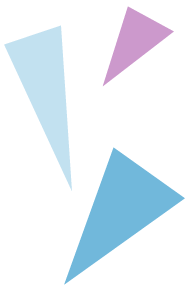 |